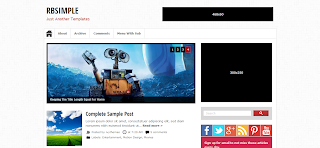
More About RB Simple Blogger Templates
| Platform Type | Blogger / Blogspot |
| Template Name | RB Simple Blogger Templates |
| Descriptions | Free RB Simple Blogger Templates is a Clean Magazine Style Blogger Template. Its 2 Column Blogger Template With 1 Right Sidebar, 300x250Px and 468x60px Ads Banner Ready. Social Icons Collection and Email Subscribe Box Ready, Auto Every Blog post's Summarizing and "readmore" text.4 images slider with simple effect.top menu links with easy drop down option, random post show in the footer area. this random effect has tool tip using jquery, and this template has Back To Top Option, This Template Suitable For Personal And Dairy Style Blogger Blog's |
| Template Author | http://www.ivythemes.com/ |
| Designer | MKR |
| Instructions URL | How to install Blogger Template correctly ? How To Install a Blogger Template In New Blogger Interface |
| Tags search | RB Simple Blogger Template RB Simple Blogspot Template RB Simple B Template RB Simple Blogger Theme RB Simple Blogspot Theme RB Simple B Theme |


how to change total summary post in home page? thank you
@Asalasah
You Cant Change It, Its Using Data Snip Method, If You Want change It you Should Add Read more Script
This template look like Metro Simple
http://www.coolbthemes.com/2012/10/metro-simple-blogger-template.html
Do you provide ripped design?
How can i delete the "related post" bar ?
It shows broken image :/
@Fred Ameba
Use this css for hide it
#related_posts {
display: none;
}
But this is not a correct and best way. this is a simple hide way
thanks
How do I configure the widget menu in the sidebar (which in Demo says "Popular Posts", "Archive" and "Labels". Can't get it to work.
@Alexander Ebel
Go To Blogger Layout and Click On Add a Gadget. after you can see your own gadget easily :)
Don't know exactly why at first it didn't - but it's working now.
When I first tried the menu sat at the bottom of the sidebar, all gadgets above...
@Alexander Ebel
ok if any other question, please post here. i will help you
thanks
Thank you!
Well, here we go ;-)
- Quick edit pencil is missing at the bottom of the posts
- The "Add this"-Buttons at end of blog posts look nice, but don't work ...
This Theme Footer Has "Share this post" Widgets. no need to add again add this javascript.
quick edit pencil is not possible to add again, but you can try blogger.com - Layout And click On edit on "Blog Post" Area. After Tick Pencil.
Please Check This Image.Im Added Small Screen Shot For You
http://3.bp.blogspot.com/-l6mitsXg5RA/UR5L3eypjaI/AAAAAAAAQ5s/W7BG2jkxCg0/s1600/sml.png
Thanks
... but the Share-Buttons don't work. Look here, for example:
http://intelligentesleben.blogspot.de/2013/02/twittern-im-gottesdienst.html
And Quick Pencil is ticked to show up, but doesn't ...
@Alexander Ebel
Im Checked, its theme bug, please contact theme designer
Hi, How can I remove this image
http://3.bp.blogspot.com/-3ARiPrbsLqg/UHQ_SZP7vMI/AAAAAAAAFqk/QHYlF_-WtbM/s1600/sprite.png
from pages only. thank you.
@MAX
Search This Imgge Url And Delete it
All Is Don
Hello,
How can I incorporate the random post, search box, slider, and social icon? I don't know how to work with codes. Please help. :(
would you like to share the code to manage the summary post?